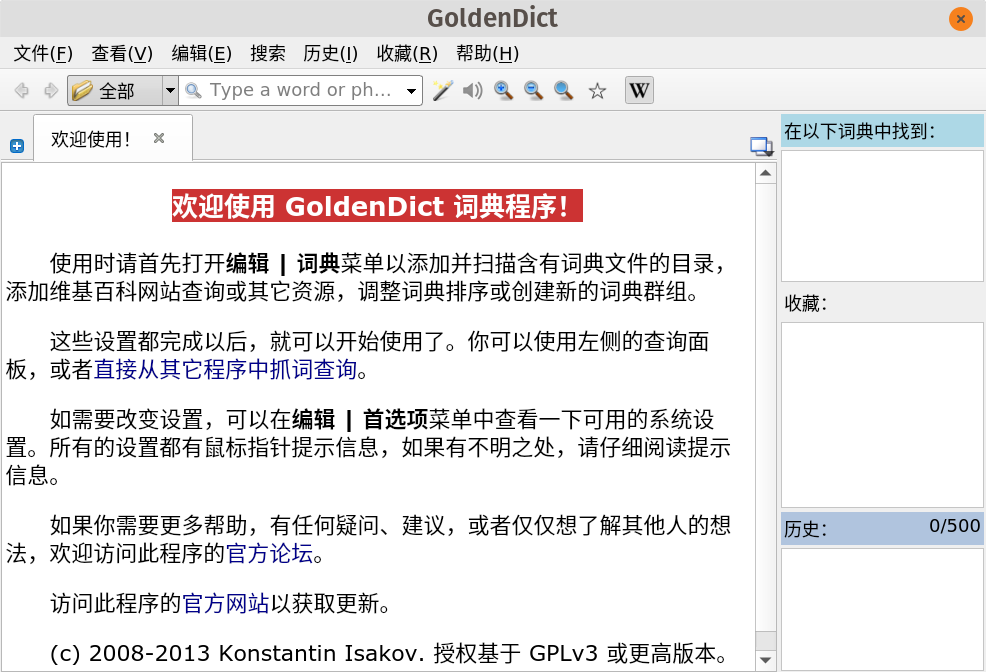Goldendict 词典客户端
简介
Goldendict 一个开源的、可定制的词典,跨平台,支持一个词典所必需的功能:取词翻译、整句翻译、自定义词典等等。“可定制”也意味着不是开箱即用,需要配置。刚安装之后几乎只是一个空盒子,需要自己去添加配置各种功能。
Goldendict 项目地址:https://github.com/goldendict/goldendict. 参考手册在“wiki”里边。
离线词典
在词典管理里面的 文件 添加。它添加的条目是一个目录,提供的递归搜索,因此只需要把所有词典放到一个目录下边就能全部添加。
Goldendict 支持的词典类型很多,手册上给出如下 [2] :
- StarDict dictionaries (.ifo, .dict, .idx, and .syn files)
- Babylon dictionaries (.bgl files)
- Dictd dictionaries (.index, .dict and .dict.dz files)
- ABBYY Lingvo dictionaries (.dsl, .dsl.dz, .lsd) - lsd support only in mobile version
- Lingoes dictionaries (.ld2) - Only in the mobile version
- XDXF dictionaries (.xdxf, .xdxf.dz) - Desktop version build 1.0.1-210-gfb179ac and later
- AARD dictionaries (.aar) - Desktop version build 1.0.1-223-g81ee55a and later
- SDict dictionaries (.dct) - Desktop version build 1.0.1-223-g81ee55a and later
- MDict dictionaries (.mdd and .mdx files) - Desktop version build 1.0.1-675-g487ba6b and later
- Zim dictionaries (.zim files) - Desktop version build 1.5.0-RC-177-geb6ddfe and later. (Under Linux this feature is turned off by default. To turn it on use "qmake "CONFIG+=zim_support"" (liblzma-dev package required. Or take xz 5.05 sources from http://tukaani.org/xz/ and compile it).)
- EPWING dictionaries - Desktop version build 1.5.0-RC-394-g141703a and later
- Slob dictionaries (.slob files) - Desktop version build 1.5.0-RC-459-g91bddcc and later. (Under Linux see remark for
- Zim dictionaries)
- Babylon source files (.gls, .gls.dz files) - Desktop version build 1.5.0-RC2-85-g473cb2b and later.
可自行网上搜各种词典。之前用的是这为博主分享的词典 [3] :
- Oxford Advanced Learner's Dictionary 8th edition(En-En)-牛津高阶词典(英英)第8版,含图片及英式发音和美式发音
- Merriam-Webster's Collegiate 11th edition(En-En)-韦氏大学词典(英英)第11版,含图片及发音
- Longman DOCE5-Longman Dictinary of Contemporary English 5th edition(En-En)-朗文当代第五版英英词典,含发音和图片,大部例句也带有朗读,很强悍!!!
- Longman Pronunciation Dictionary 3rd edition(En-En)-朗文发声辞典第三版,词典中有英音、美音,并对于“多音”的词,配有prefernce poll图表,即不同的发音在不同地区、不同年龄层里所占的比例。不得不说,这个碉堡了!!!
- Longman DOCE5 Extras(En-En)-不包含单词发音和图片,但是包含了该词汇的各种搭配,和牛津搭配词典类似
- 牛津高阶英汉双解 第四版(En-zh_CN)-英汉双解,我想这个对于国人是必不可少的吧?bgl的格式,排版很美观,无发音
需要可以去原文里面找到,博主慷慨提供了提供百度网盘和 Dropbox 的分享。
我最近忘了在哪儿找到了一个项目,维护了一个词典,我的评价是:无敌。我现在就单单用这一个作为离线词典,完全足够。下载地址:https://github.com/skywind3000/ECDICT-ultimate/releases/tag/1.0.0, 我下载的是 ecdict-ultimate-mdx.zip.
在线词典
在词典管理里面的 网站 添加。下面给出一些常用的 API [1] , [4]:
# 欧路
https://dict.eudic.net/dicts/en/%GDWORD%
# 有道词典 / 翻译
http://dict.youdao.com/search?q=%GDWORD%&ue=utf8
# Collins Online Dictionary
https://www.collinsdictionary.com/dictionary/english/%GDWORD%
# Dictonary.com
https://www.dictionary.com/browse/%GDWORD%
# 金山词霸
http://www.iciba.com/word?w=%GDWORD%
其中, %GDWORD% 是要搜索的词。
构词法
默认情况下,如果搜索“testing”, Goldendict 会去找词典中完全匹配的单词,如果词典没有收录自然找不到。而我们希望一个词典能够识别出单词的词性,让它给我们定位到“test”,这就需要构词法来完成。
前往 Goldendict 的 Source Forge :https://sourceforge.net/projects/goldendict/files/better%20morphologies/1.0/, 下载 en_US_1.0.zip ,然后在词典管理里面的 构词法规则库 添加 [1] 。
它还提供了一些如近义词之类的功能。为了更好的使用,建议将它作为词典列表中的第一个,这样显示界面就会优先显示它。在词典配置中拖拽就能移动顺序。
取词
在 编辑 - 首选项 里面的 屏幕取词 可以对其做一些配置。
翻译
可以通过 Web API 的方式来获取平台的翻译接口,比如 Google 翻译:
https://translate.google.com/?hl=zh-CN&sl=en&text=%GDWORD%&op=translate
它既可以翻译词,又可以翻译句子。
在 编辑 - 首选项 里面的 热键 开启“使用下列热键翻译剪切板中的单词”,就可以选中一句话,然后使用该热键弹出 Goldendict 的小窗口,选择翻译的字典 [1] 。这样可以非常方便的翻译句子。
程序
程序就是通过执行本地程序,来获得其标准输出(也就出 print/echo 的内容)。给两个例子。
第一个是 Bing 翻译。在浏览器上看 Bing 翻译的 url 很简单,但是放到 Goldendict 就用不了,因为它需要加一些请求头。有一个项目:必应极简在线词典forGoldenDict, 它写了一个爬虫去请求。安装好后通过 python bingdict.py word 来获得结果。因此可以在词典管理的 程序 中添加下面的命令来获得 Bing 翻译:
python /path/to/bingdict.py %GDWORD%
第二个是使用 translate-shell 来进行句子翻译,它提供多个翻译接口,包括 Google, Bing, Yandex. 安装好之后在 程序 中添加 [1] :
trans -e google -s auto -t zh-CN -show-original n -show-original-phonetics n -show-translation y -no-ansi -show-translation-phonetics n -show-prompt-message n -show-languages n -show-original-dictionary n -show-dictionary n -show-alternatives n %GDWORD%
发音
在词库管理 音频 中可以添加音频文件的目录,一般它是与词典绑定的。比如你下了前面提到的牛津高阶词典(英英)第8版,那么把解压后的目录添加即可。
在 首选项 中可以设置发音的后端。